Imagine all the people
Living life in peace
Monday, March 29, 2010
Adobe InDesgin Videos
I think that the tips about object styles and the cusomization of the work space will be helpful in the upcoming projects because they will help in creating a comfortable and familiar set up, making my work that much easier.
Technical Training Video
I thought that the video on layers was most helpful, because at this stage in my photoshop work, layers is one of the biggest things I have trouble with.
Technical Training Video
I thought that the video about style sheets was most helpful, especially when it came to creating my resume. That feature has become incredibly helpful.
Logo Design
This resource was helpful in creating my logo design because it gave me a lot of great ideas! The idea of a "logo" can sometimes be confusing, because knowing what exactly constitutes as a logo was never really defined for me. This website helped a lot!
Lesson Plan Resource
I am currently working on Fauvism, and Henri Matisse with a group of 3rd graders. This lesson plan would be a great addition to the unit because it will effectively demonstrate orally and visually a deep understanding of Matisse’s artwork, which can so often be confusing to children.
Powerpoint online Resource
I could use this resource when creating a future Powerpoint, because more often than not, the default backgrounds for Powerpoint are not very exciting. This could be used to create a new and exciting presentation!
Self-Portrait Inspiration and Technical / Creative Resources
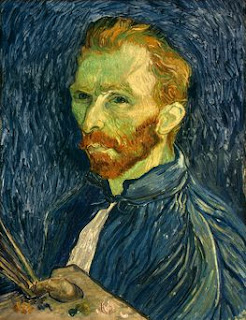 I chose this self portrait of Vincent van Gogh because his style and technique have always been quite inspiring to me. His use of colors, and painterly style is like no other.
I chose this self portrait of Vincent van Gogh because his style and technique have always been quite inspiring to me. His use of colors, and painterly style is like no other.What is a self-portrait?
A pictorial or literary portrait of oneself, created by oneself.
What are the distinctive things that make me "me"?
My love f
or cheerleading, and passion for a career in Art Education.
How do I want people to see me?
As a role model, a leader, educated and caring.
How can I express my many different sides?
I can express my many different sides through my art work, as well as through cheerleading.
How can I reinvent myself for various purposes or times in my life?
I don't think that I need to reinvent myself... I like the way I am.
Who do I want to become?
I want to become an excellent art teacher, and a pheonomonal cheerleading coach.
www.adobe.com/designcenter/video_workshop/
I will use this website to help educate myself on the Adobe program, while working with my Self Portrait.
