Imagine all the people
Living life in peace
Monday, May 10, 2010
Starlight Studio
Fifty Works for Fifty States: The Dorothy and Herbert Vogel Collection
Interior Design Exhibit
I thought that this student show was really fascinating. I don’t know a lot about interior design, so to see all of the student work put together so well was really eye opening. I had a faint idea of the calculations and multiple steps it took to put together a successful design, but wasn’t fully aware of how time consuming each of these works had to have been.
I especially liked the work by Mallory Kozakiewicz. The sublime beauty of the spatial relationships visually and conceptually activated the essential transitional quality of her work. I thoroughly enjoyed the concept models for buildings that were produced by a majority of the Sophomore class. The projects that were made of a white board to show light and shadow for a lighting class were also very interesting to me because I find the relationship between light and shadow to be quite fascinating. Chiaroscuro is by far one of my favorite painting techniques, so I really enjoy seeing light manipulated in as many ways as possible.
Finally, I did enjoy the full designs from what the building looks likes in every room, interior and exterior the most. The walls, windows, doors, finishes, textures, light and furnishings that compose a single room are often overlooked by most people, unless they’ve got a real passion or interest in interior design, are mind blowing.
Upton Exhibit
Fine Arts Exhibit
I found all of the pieces to be very interesting because although for the most part, they were assignments, I felt like each brought it’s own flavor to the show. I find that fine art is where a lot of my interest lies.
My favorite piece was an extremely large group of portraits using graphite on wood. There were 40 squares, making up a rectangle that had a miniature portrait of each and everyone of her family members, and each was drawn with extreme attention to detail. What was most enticing about this piece though, was the eight squares in the center, the captured a current picture of herself, her brother, mother and father, as well as a corresponding baby picture. I don’t know why exactly this piece stood out to me so much, but it was by far my favorite piece.
Of course there were other fine pieces by many students. I really enjoyed the drawings that were recognizable from Drawing I. Remembering taking the class, and knowing just how difficult it can be to get the shading realistic when you’re first starting to learn the appropriate techniques makes me appreciate the effort that has gone into these pieces very much.
Sunday, May 2, 2010
Final Posting
1. What is your opinion of "Blogging"?
Personally, I am not super fond of blogging. I feel that it has the potential to be a fantastic tool in the classroom, but at this point in my life I don't think that I have the time to sit down everyday a write about my daily feelings or activities (as most traditional blogs are run).
2. Did you find this to be a useful reflection / communication tool?
This tool did tend to be a useful reflection tool, although I was admittedly not very good at maintaining it. When I did use it to my advantage, it was just that- an advantage. I found it helpful in taking a look back on my work which was helpful in my overall understanding.
3. Would you use a Blog in your art classroom? If yes, how. If no, why not?
Personally, I can only see the use of a blog in my art classroom if it was a digital art class, or possibly a photography class. Besides that, I do not think I would use blogging due to the nature of the work done in class. In order to promote self-reflection I would not object to a weekly journal.
Monday, April 26, 2010
Digital Portfolio Resource
I could use this resource to help in Project #6 because it gives a variety of steps to take when producing a portfolio. At times, developing a portfolio can seem very overwhelming, but with a step by step process like this it seems like it could be done quite easily.
Blog Review
I chose the person above me in the list as directed and I chose one person in the class that I knew, and one person at random.
B. Why did you select the individual postings to comment on?
For two of them, I chose to comment on the self portraits because that was my favorite project, and I thought that their insight was really interesting. For the last, I commented on n entry about an Adobe video review because I agree with the blogger.
C. How could you use a Blog in your classroom as a communication tool? If not, why not?
Blogging could be used in the classroom as a way help students learn how to be reflective on their work, and also aide them in learning to think conceptually.
blog comment 1
blog comment 2
blog comment 3
Monday, March 29, 2010
Adobe InDesgin Videos
I think that the tips about object styles and the cusomization of the work space will be helpful in the upcoming projects because they will help in creating a comfortable and familiar set up, making my work that much easier.
Technical Training Video
I thought that the video on layers was most helpful, because at this stage in my photoshop work, layers is one of the biggest things I have trouble with.
Technical Training Video
I thought that the video about style sheets was most helpful, especially when it came to creating my resume. That feature has become incredibly helpful.
Logo Design
This resource was helpful in creating my logo design because it gave me a lot of great ideas! The idea of a "logo" can sometimes be confusing, because knowing what exactly constitutes as a logo was never really defined for me. This website helped a lot!
Lesson Plan Resource
I am currently working on Fauvism, and Henri Matisse with a group of 3rd graders. This lesson plan would be a great addition to the unit because it will effectively demonstrate orally and visually a deep understanding of Matisse’s artwork, which can so often be confusing to children.
Powerpoint online Resource
I could use this resource when creating a future Powerpoint, because more often than not, the default backgrounds for Powerpoint are not very exciting. This could be used to create a new and exciting presentation!
Self-Portrait Inspiration and Technical / Creative Resources
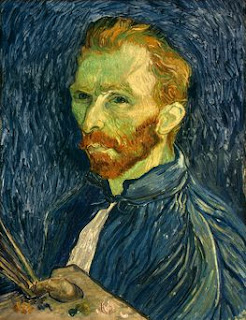 I chose this self portrait of Vincent van Gogh because his style and technique have always been quite inspiring to me. His use of colors, and painterly style is like no other.
I chose this self portrait of Vincent van Gogh because his style and technique have always been quite inspiring to me. His use of colors, and painterly style is like no other.What is a self-portrait?
A pictorial or literary portrait of oneself, created by oneself.
What are the distinctive things that make me "me"?
My love f
or cheerleading, and passion for a career in Art Education.
How do I want people to see me?
As a role model, a leader, educated and caring.
How can I express my many different sides?
I can express my many different sides through my art work, as well as through cheerleading.
How can I reinvent myself for various purposes or times in my life?
I don't think that I need to reinvent myself... I like the way I am.
Who do I want to become?
I want to become an excellent art teacher, and a pheonomonal cheerleading coach.
www.adobe.com/designcenter/video_workshop/
I will use this website to help educate myself on the Adobe program, while working with my Self Portrait.
Monday, March 8, 2010
Elements and principals of art
Sunday, February 21, 2010
Technical Training Video
I learned how to view the outlines of all objects in illustrator, in front and behind, as well as how to manipulate objects directly, or the entire object. You can use Illustrators shape tools to create geometric shapes. Also, you can drag shapes into their desired size, or make them by specific dimensions. The pen tool develops anchor points, connecting them by a series of lines, every object has a stroke and a fill. The pen tool can also provide soft edges and fluid shapes. The paintbrush tool uses a selection of brush options to drastically effect the line created by the paintbrush tool itself. A low fidelity in the paintbrush tool creates lots of anchor points. The pencil tool is similar to the paintbrush tool. The pencil creates and modifies traditional Illustrator strokes, most of the time, it’s all you need. The pencil is great for adding a hand drawn look to an object. Transforming objects is also incredibly easy in Illustrator. The scale tool helps objects scale proportionately.
